New York Times Online
The New York Times Games (now includes the game Connections)

In Library Access to the New York Times Online
- You will need to sign in with a New York Times online account.
- Click the "Log In" button in the upper right corner.
- You will be prompted to create a new account or sign in to an existing one.
- Signing up for an account only requires an email address and a password.
- Please be advised that registering an email address with New York Times Digital will opt you into receiving email marketing communications from the New York Times. To opt out of receiving mailings, follow the unsubscribe instructions at the bottom of these messages.
At Home Access to the New York Times Online
- You will be taken to a page with a one-time-use access code. Click the blue “Redeem” button next to it.
- If you are already signed in to a New York Times online account, you will now have have access to articles. If you have not signed in yet, you will be prompted to sign in. If you do not have an account, you will need to make one now. You only need an email address and a password for this.
- You will have 72 hours of access to the New York Times online. You will receive a confirmation email sent to the email address of your New York Times online account.
- If you are using the New York Times app: You will need to do all of these steps, then open the New York Times app and sign in.
Please be advised that registering an email address with New York Times Digital will opt you into receiving email marketing communications from the New York Times. To opt out of receiving mailings, follow the unsubscribe instructions at the bottom of these messages.
Access to New York Times Online provided by Old Colony Library Network.