Internet Safety
Internet Computer Crime Unit:
Det. Jason Cappello Ext. 43135 or jcappello@weymouth.ma.us
Det. Thomas Anderson Ext. 43109 or tanderson@weymouth.ma.us
PC Location & Wireless Internet: The best and safest place to set up your PC is where everyone has access to it. A family room where people walk through all the time would make the screen visible to everyone in the house at any time and would be a deterrent for your child to be in an area of the internet that you would rather he/she was not in. When using a wireless network make sure that network is secured with a password. Having an open wireless network allows anyone to access your PC and your internet service. Believe it or not, there are people out there who will drive to areas where there are open wireless networks and conduct illegal activities via the internet. This means that if someone downloads any illegal material through your wireless network, your IP address would show up during an investigation and you would be questioned. For tips on how to secure your wireless network click on the following link. www.practicallynetworked.com/support/wireless_secure.htm
Anti-Virus / Spyware Removers: When you purchase your PC, even if you already have it set up, make sure you have an Anti-Virus program running the whole time your PC is on. Usually anti-virus programs have a spyware remover built into the software. For a minimum cost, the Anti-Virus program will save you a lot of time and aggravation, not to mention replacing deleted files if and when you are sent a Virus. There are thousands of virus programs going around, and the percentage is very great that you will, at some point, receive a computer virus sent to you via e-mail or via file download. Also make sure that your Firewall settings are on and set to minimize the amount of content coming into your PC. This is to protect your system from HACKERS and other malicious files that are contained within e-mails and websites.
Internet Content Blockers: If you have children, no matter what the age, they are curious. You want to protect them, but you can’t be with them every time they are on the Internet. Some computer software companies have come up with programs called Blockers. These programs allow you to limit where your child can go while they are on the Internet. The program allows you to Block out certain sites that you do not find fitting for your child to be viewing. Just like you have the option on what programs your child watches on television, you have that same authority on the Internet with a Blocker program.
On-Line Purchase: Buying merchandise on line has it’s good points and it’s bad points just like everything else. The good points are that you can purchase just about anything you can think of over the Internet from the comfort of your home without getting all dressed up and driving someplace. It’s so easy and convenient. Yes, but now for the bad points. Do you really know who is getting your credit card number? Do you put your PIN number in so they will accept the sale? If you went to a store and paid in cash, you wouldn’t have to identify yourself. If you went to a store and bought the item you’re interested in, you normally wouldn’t receive tons of junk mail. Remember, when you do purchase things over the Internet, you are giving out personal and financial information about yourself. Make sure the retail sites or auction sites you buy from have secured check out areas. After picking out items to purchase on a retail web site you click the check out tab. You should get a box that pops up and tells you that you are about to view pages over a secure connection and any information exchanged with the site can not be viewed by anyone else on the web. This box shows a pad lock and key with a blue “i” inside a circle. When you click on the “ok” button a gold pad lock (locked) will appear in the bottom right corner of your tool bar (bottom of your screen). This indicates the site is secure. If this box does not ever pop up, do not do business with the web site.
Chat Rooms & Instagram / Facebook: If you have teenagers and they are on the Internet, more than likely they are also in “Chat Rooms.” Chat Rooms are sites on the net that allow people to communicate by simply typing a message and sending it instantly. The messages are delivered instantly in “real time” to people all over world who are also in the Chat Room. It gives you a chance to expand your horizons with others that you would normally never get to meet. Again, just like anything else, it has it’s good points as well as it’s bad. The bad points are that you have no clue who you are really chatting with. The person could say that they are a 15 year old girl from Milwaukee and in reality be a 43 year old man from Rhode Island pretending to be a little girl to achieve self -satisfaction and live out his fantasies. Never Ever give out your real name, address, phone number or any other vital information about yourself or your family to anyone in a Chat Room. Chat Rooms can be fun, but they can also be very dangerous. Make sure your child understands this. Sending out personal information or receiving files can do a lot of damage. I’ve seen the good and the bad in Chat Rooms. There are stories of people who meet in Chat Rooms, fall in love, and get married. There are even more stories of people who get harassed and stalked in Chat Rooms. The newest teen craze is Myspace and Facebook. The kids think these networking sites are great, and they may be. However if you sit down and read some of the profiles people write, it is amazing how much personal information they put in their bio and don’t even realize it. People post photos, home town, name and school. It is not very difficult for someone to use the information provided in those bio’s to locate someone. If your children do have accounts with any networking site make sure you know what information they are posting and do not allow them to post photos of themselves. For more information check out the following links. Chat room Safety & The Parents Edge
E-Mail Scams: We have had numerous people contact WPD and ask about e-mails they have received from all over the world telling them they have won a lottery or have been written into King Joseph of Norway’s will, and have been left millions of dollars. All you have to do is send $500.00 cash via Western Union to a guy named Billy in Nigeria. These are typical e-mail scams and believe it or not, people fall for these scams every day. Some of the scams don’t ask for money at all. After you reply to the e-mail, the scammer will usually send you some kind of form requesting personal information (name, address, D.O.B and even bank account numbers) to process your winnings. When that form is returned, the scammer now has enough information to begin stealing your identity. The scammer will open up accounts in your name and you won’t even know it until a credit card company calls and wants their money for the items the scammer purchased with your information. A bit of advise would be to never put any personal information into an e-mail, unless you are 100% sure the recipient can be trusted. If you receive an e-mail from a utility company or a government / federal agency requesting personal information Do Not Send Anything until you call the agency to find out if the e-mail is legitimate. Scammers will mask their e-mail address to get you to believe their scam is legitimate. For more information about internet scams click the following link. Scam Patrol.org
For more information about safe internet surfing click the following link. Ikeepsafe internet safe surfing tips
Hope You Have Safe Surfing